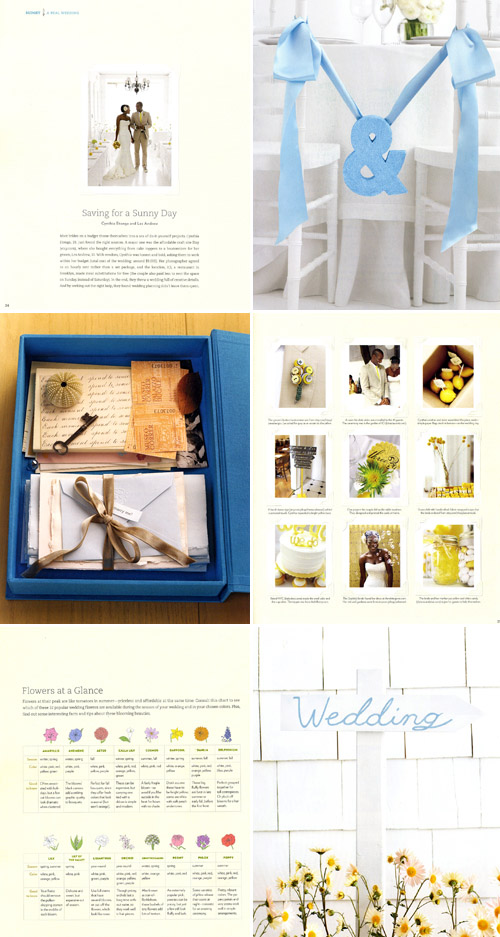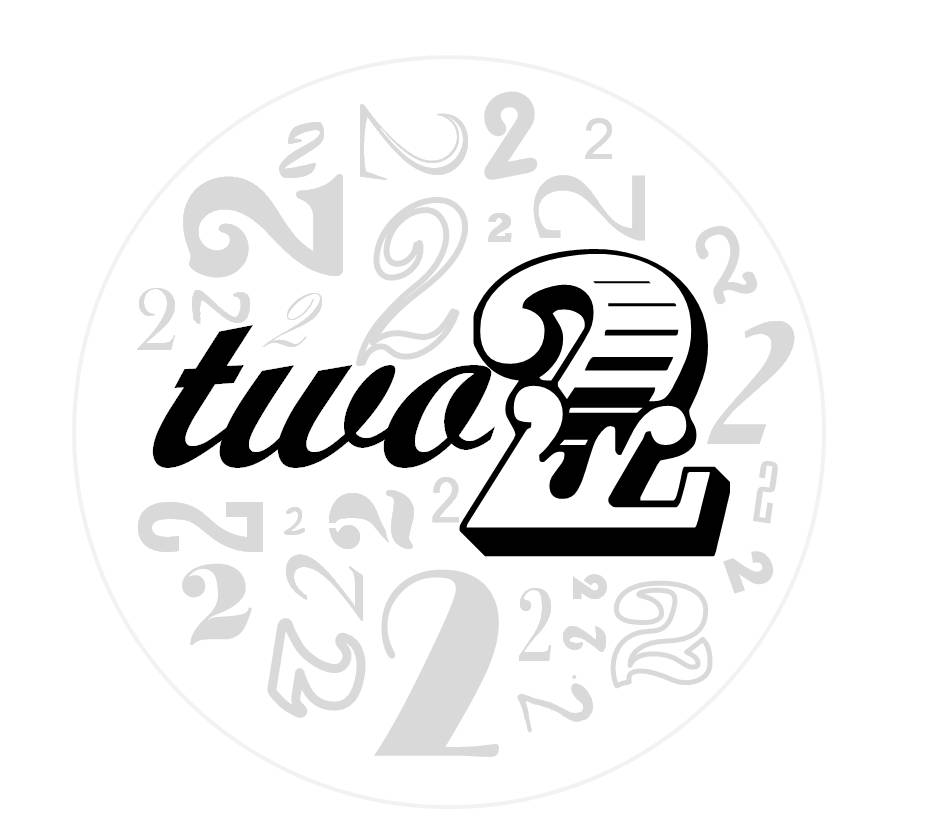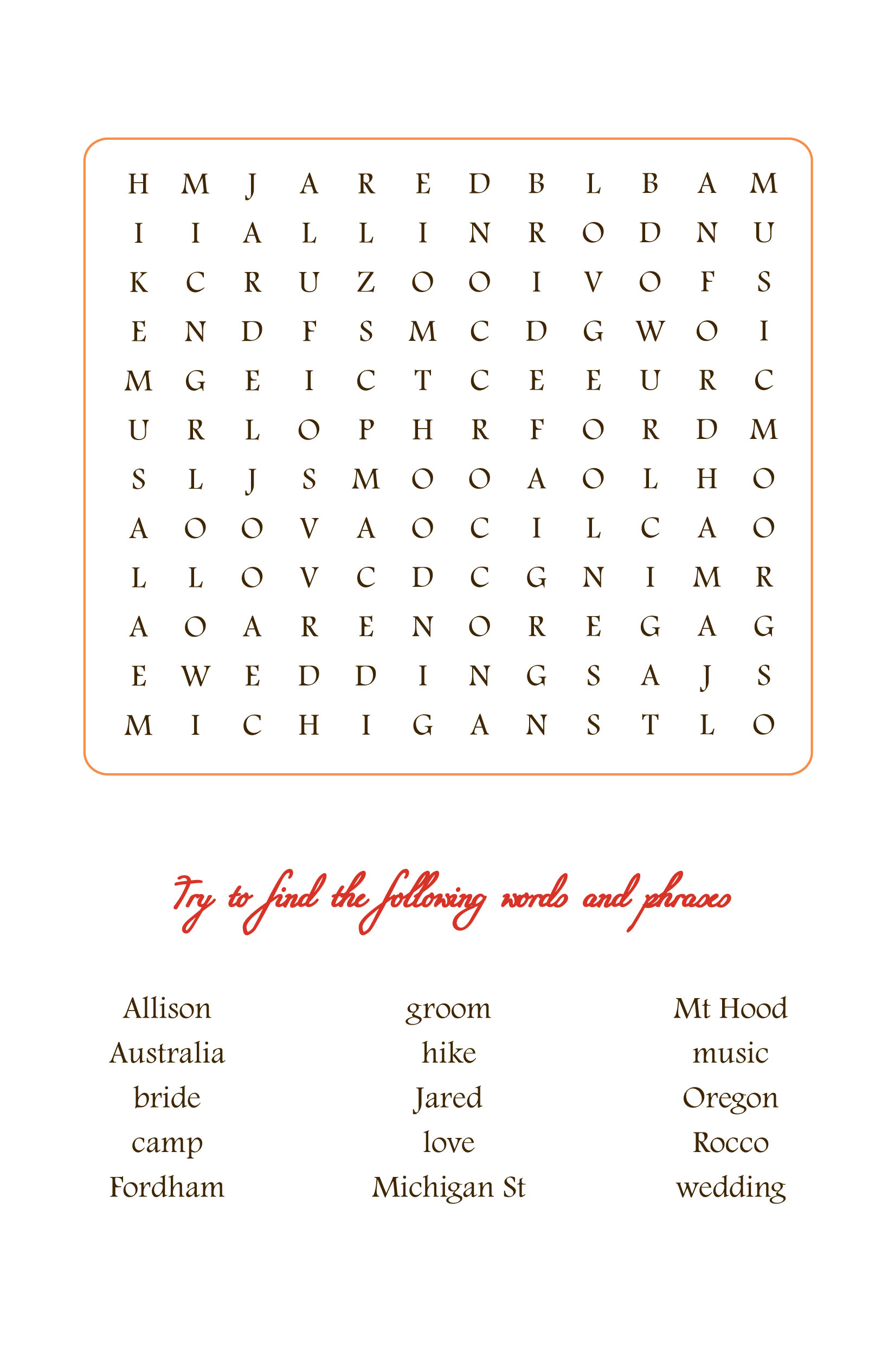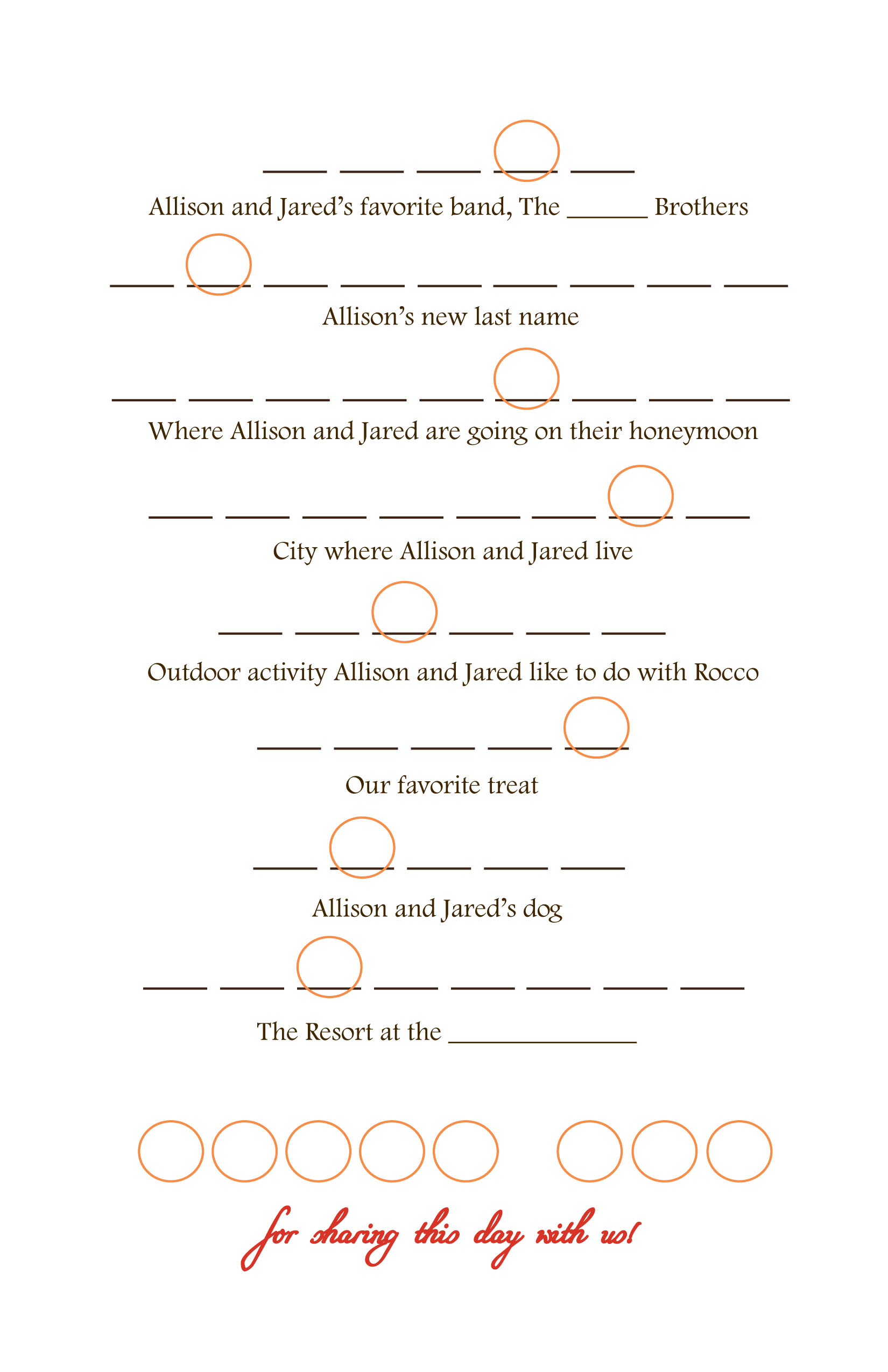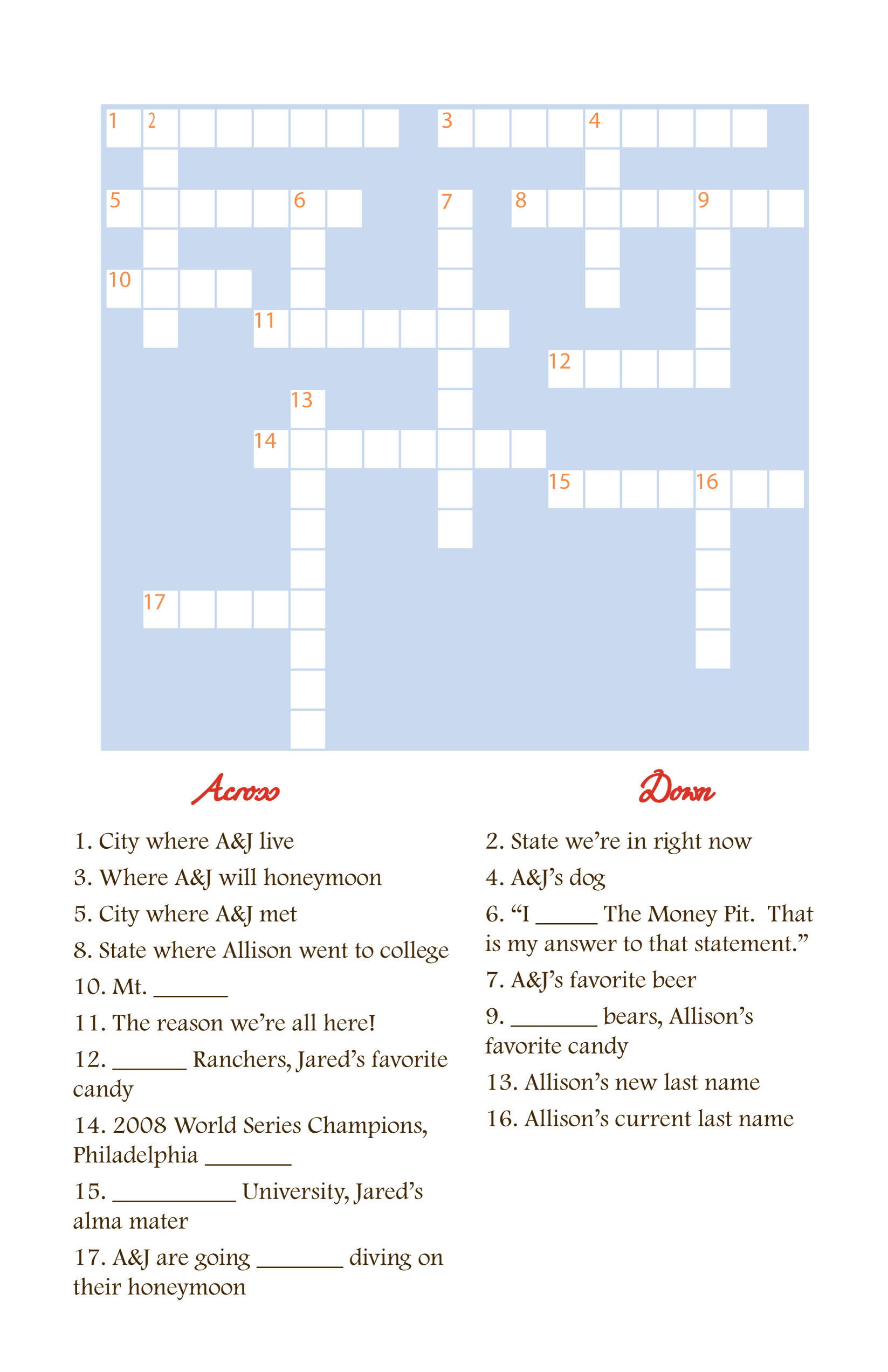Here's the how-to for the paper circle mobile I made for our daughter's nursery... (similar ones sell for upwards of $50 on Etsy, but you can achieve the same look for much much less.)
What you'll need:
- 2 12" long 1/4" dowels
- Drill and very narrow drill bit
- Fishing wire
- 12 jump rings
- Needle nose pliers
- Clear beads (I used CraftDesigner faceted beads in crystal)
- Pencil
- Permanent marker
- Needle or pin
- 3 shades of the same color cardstock (this is to achieve a gradient effect... you could use all 1 color or multiple colors if you prefer.)
- 1.5" circle punch
- Hot glue gun
- Screw hook
1) Prepare your dowels. Using a pencil, make a mark at 1.5", 3", and 4.5" from each end of the dowel so that you end up with 6 marks on each dowel. Then make a mark a 1/4" from the end of each dowel, and drill a very small hole (big enough for the wire to go through, but not so big that the bead will go through.)
2) Punch out your circles. You'll need 108 circles - 9 circles for each string, 3 of each color on each string.

3) Poke holes in your circles using a needle or pin.
 4) Cut your fishing wire. You'll need 12 pieces of wire, approximately 24" long - don't worry about them being exact because you'll cut the ends once you're done putting on the circles and beads.
4) Cut your fishing wire. You'll need 12 pieces of wire, approximately 24" long - don't worry about them being exact because you'll cut the ends once you're done putting on the circles and beads.
5) Prepare the jump rings. Using your needle nose pliers, stretch out a jump ring so that it's wide enough to fit onto the dowel. Then tie on a piece of the fishing wire and knot it, trimming the excess of the short end. Repeat for the other 11 jump rings.
 6) Place the jump rings along the marks on the dowels. Use your needle nose pliers to close the jump rings around the dowel.
6) Place the jump rings along the marks on the dowels. Use your needle nose pliers to close the jump rings around the dowel.
 7) Mark your fishing wire. Once the fishing wire is knotted onto the jump rings, take your permanent marker and make a mark every 2 inches from the knot on the jump ring. Make 9 marks on each string.
7) Mark your fishing wire. Once the fishing wire is knotted onto the jump rings, take your permanent marker and make a mark every 2 inches from the knot on the jump ring. Make 9 marks on each string.
8 ) String your circles and beads. Starting with the darkest shade of your paper circles, string one of your pieces of fishing wire through the pin hole in the paper circle. Then take a clear bead and knot the fishing wire around it at the mark closest to the dowel/jump ring. Repeat for the other 8 circles - circle, bead, circle, bead, etc. - going from your darkest to lightest shades of circles. Cut the excess wire after the last bead. Repeat for the other 11 pieces of fishing wire.
 9) Attach your dowels. Use a hot glue gun to attach the dowels together, crossing one over the other.
9) Attach your dowels. Use a hot glue gun to attach the dowels together, crossing one over the other.
 10) Hang your mobile. Cut 4 generous lengths of fishing wire, and knot one end of each piece of wire around a clear bead, cutting the excess of the short end. Slip each piece of wire through the holes you drilled at the ends of your dowels, so that the bead stops underneath the dowel preventing the wire from slipping through. Screw your screw hook into the ceiling where you want the mobile to hang (use a drywall screw if needed.) Once you determine how high or low you want your mobile to hang from the ceiling, tie the four pieces of wire into a knot and loop the knot onto the screw hook.
10) Hang your mobile. Cut 4 generous lengths of fishing wire, and knot one end of each piece of wire around a clear bead, cutting the excess of the short end. Slip each piece of wire through the holes you drilled at the ends of your dowels, so that the bead stops underneath the dowel preventing the wire from slipping through. Screw your screw hook into the ceiling where you want the mobile to hang (use a drywall screw if needed.) Once you determine how high or low you want your mobile to hang from the ceiling, tie the four pieces of wire into a knot and loop the knot onto the screw hook.


That's it! Comment or email if you have any questions. There are a lot of variations you could do (like drilling holes and using beads to hang the strings instead of jump rings) so don't feel like you have to stick to the steps exactly. This is just what worked for me. Happy mobile-ing!
 Happy Teacher Appreciation Week! I whipped up these gift tags last night for Emma's teacher's gifts and thought I'd share. You can download a 3x3 of the above front and back tags HERE.
Happy Teacher Appreciation Week! I whipped up these gift tags last night for Emma's teacher's gifts and thought I'd share. You can download a 3x3 of the above front and back tags HERE.